excel表格默认为根据拼音的首字母排序,实际上也可以根据姓氏笔画排序
Microsoft Excel是Microsoft为使用Windows和Apple Macintosh操作系统的电脑编写的一款电子表格软件。直观的界面、出色的计算功能和图表工具,再加上成功的市场营销,使Excel成为最流行的个人计算机数据处理软件。
步骤:
1.选中要排序的区域
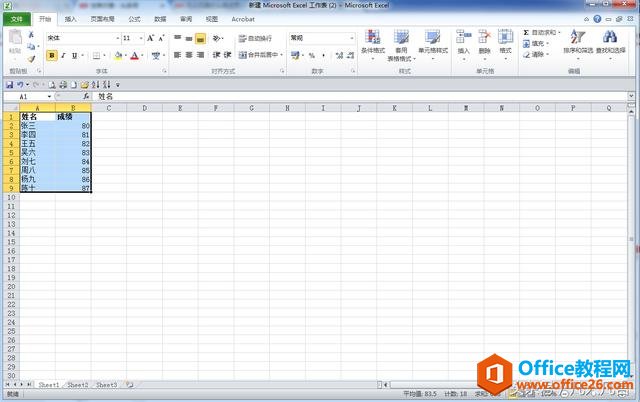
2.点击【排序和筛查】
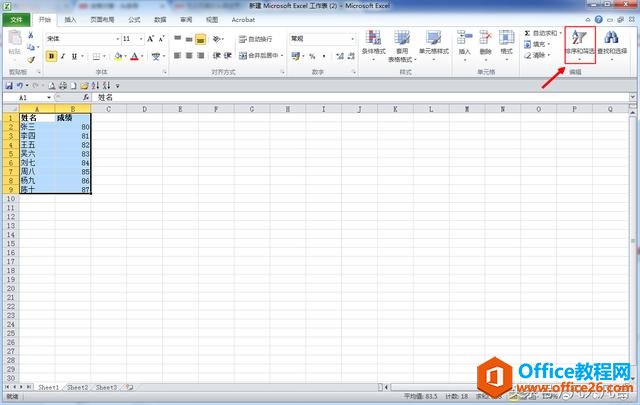
3.点击【自定义排序】
?
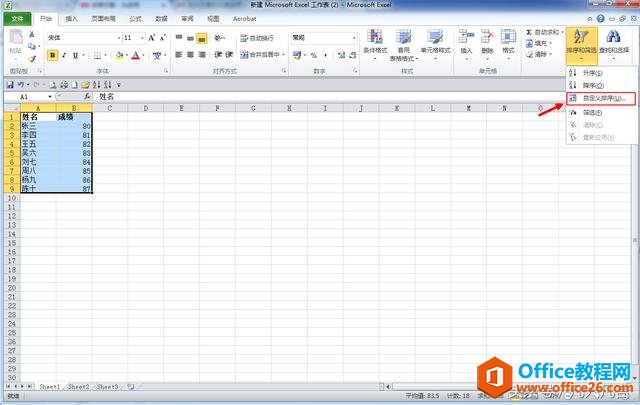
4.点击【选项】
?
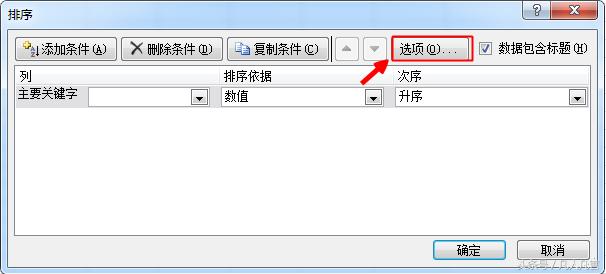
5.点击【笔画排序】
?
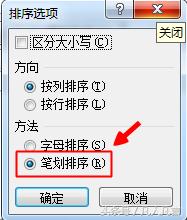
6.关键词中选择【姓名】,点击【确定】
?
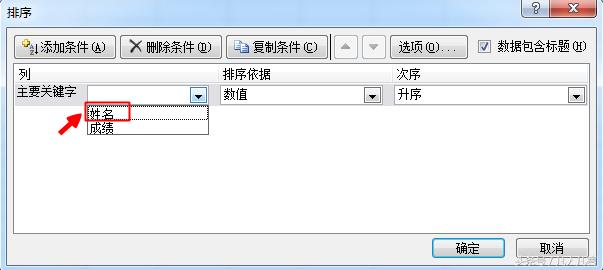
7.瞧!按笔画排序成功了
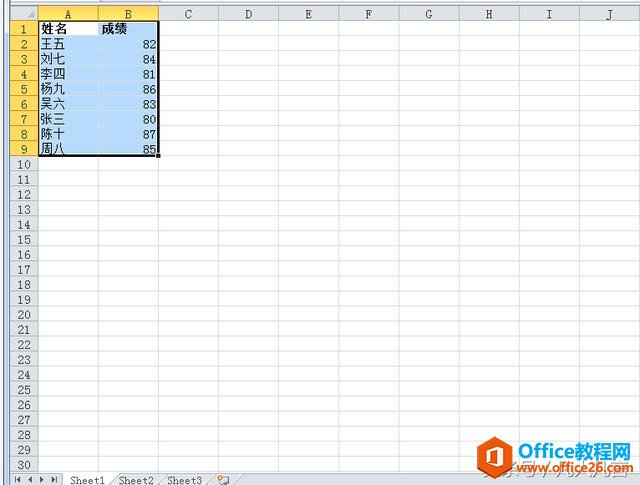
注:只有先选中才能排序
Excel整体界面趋于平面化,显得清新简洁。流畅的动画和平滑的过渡,带来不同以往的使用体验。
……