excel如何根据数据迅速生成柱形图?
Microsoft Excel是Microsoft为使用Windows和Apple Macintosh操作系统的电脑编写的一款电子表格软件。直观的界面、出色的计算功能和图表工具,再加上成功的市场营销,使Excel成为最流行的个人计算机数据处理软件。
在Excel中输入数据可以很方便的生成柱形图,无需描点连线。
传统方法:
第一步:选中整个数据
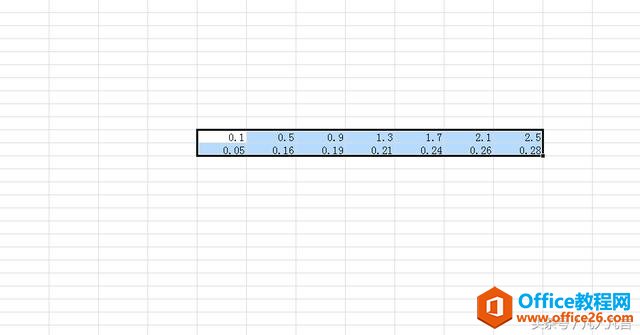
第二步:点击【插入】
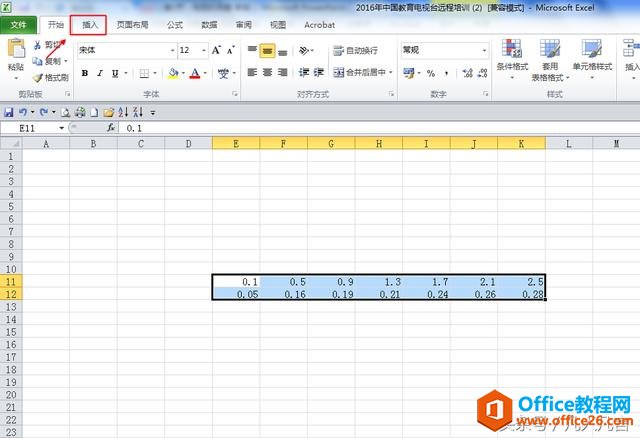
第三步:点击【柱形图】
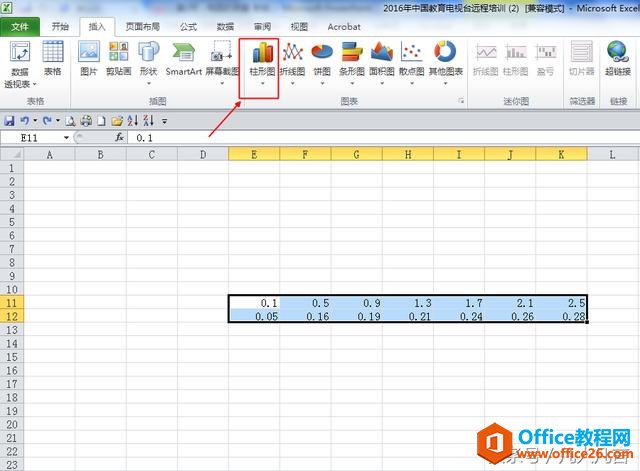
第四步:点击【簇形柱形图】
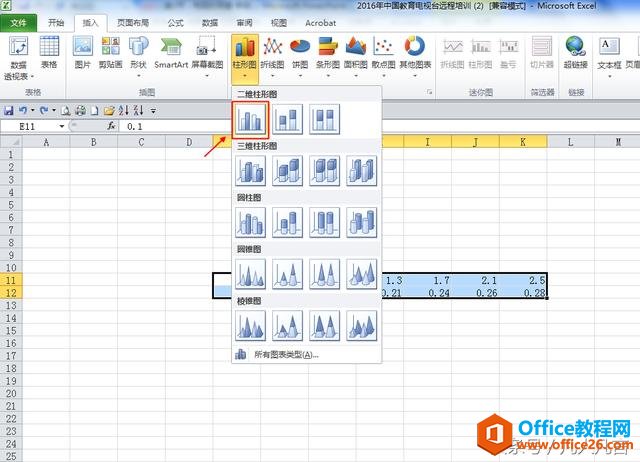
第五步:瞧!柱形图自动生成了
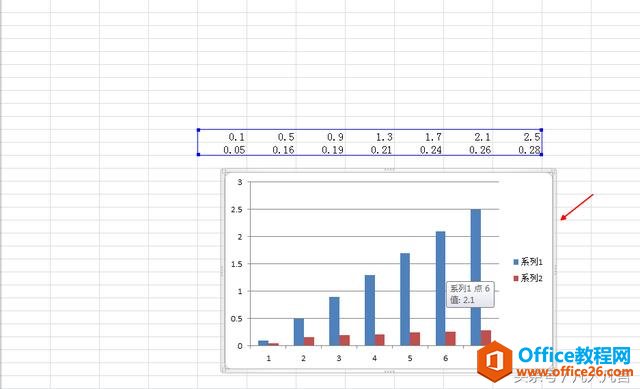
快速方法
第一步:选中整个数据
第二步:按快捷键Alt+F1的组合键
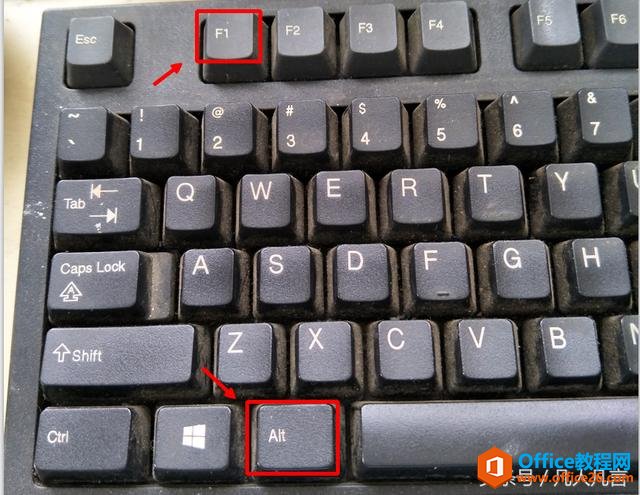
注:Alt+F1的组合键默认为生成柱形图,也可以更改为其它类型的图标。
Excel整体界面趋于平面化,显得清新简洁。流畅的动画和平滑的过渡,带来不同以往的使用体验。
……