excel表格文字换行的办法
Microsoft Excel是Microsoft为使用Windows和Apple Macintosh操作系统的电脑编写的一款电子表格软件。直观的界面、出色的计算功能和图表工具,再加上成功的市场营销,使Excel成为最流行的个人计算机数据处理软件。
excel表格文字换行的方法
打开EXCEL表格,在表格中输入一段文字
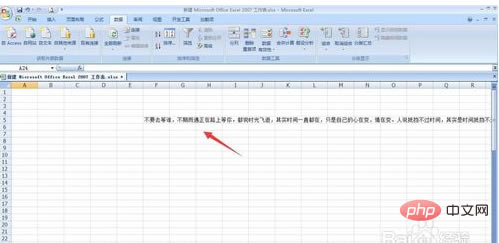
右键选择“设置单元格格式”
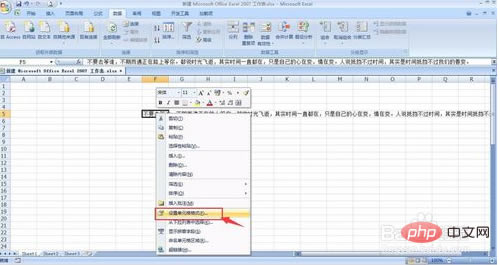
选择“对齐”栏,将“自动换行”前面划上“√”,确定

这样就将文字自动换行,鼠标可以拖动单元格宽度,文字效果也是不同的。
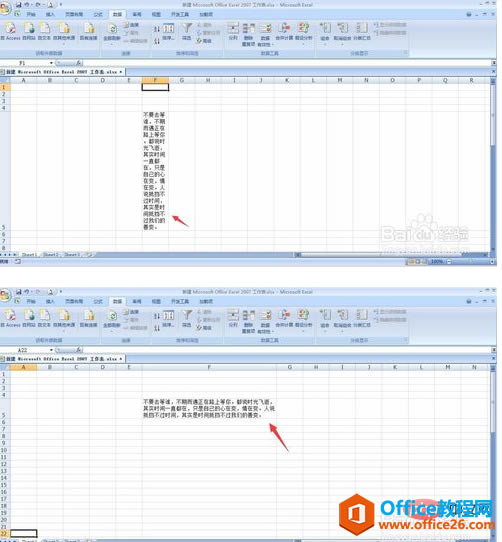
Excel整体界面趋于平面化,显得清新简洁。流畅的动画和平滑的过渡,带来不同以往的使用体验。
……