MathType引用公式编号技巧使用详细说明图文教程
MathType是强大的数学公式编辑器,与常见的文字处理软件和演示程序配合使用,能够在各种文档中加入复杂的数学公式和符号,可用在编辑数学试卷、书籍、报刊、论文、幻灯演示等方面,是编辑数学资料的得力工具。
MathType提供四种类型的公式输入:inline、display style、left numbered display style、right numbered display style,分别是文本中的公式、没有编号的单行公式、编号在左边、编号在右边。这些功能都已经在安装MathType后集成在word的按钮上了,将鼠标悬停在相应的按钮上就可以看到具体的功能描述。
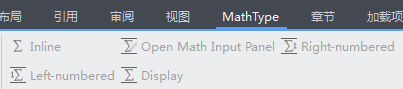
“Insert Inline Equation”用于在正文段落中插入小公式或变量符号等。
“Insert Display Equation”用于插入无编号公式。
“left numbered display style”插入带左编号的公式。
“right numbered display style”插入带右编号的公式。
正文中引用公式编号的方法:
将鼠标置于引用公式编号的地方,单击工具栏中的“Insert Equation Reference”,此时在插入点会出现“equation reference goes here”,双击需要插入的公式编号即可。
在已有的公式前插入新公式的方法:
MathType可以自动修改公式序号,包括正文中引用的公式编号,如果编号没有更新,点工具栏中的MathType->Insert Number->Update Equation Numbers即可,这就可以不用手动修改编号,并且不易出错。
……