如何在outlook里显示自然周的周数
Microsoft Office Outlook是微软办公软件套装的组件之一,它对Windows自带的Outlook express的功能进行了扩充。Outlook的功能很多,可以用它来收发电子邮件、管理联系人信息、记日记、安排日程、分配任务。最新版为Outlook 2021。
一年有52周,我们如何在outlook里方便的查看自然周的序号呢?比如2019年11月25日到29日是2019年的第几周?outlook默认是没有显示这个序号的。
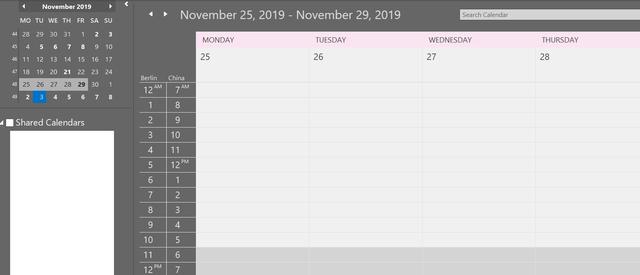
?
option设置里,打开Calendar选项:
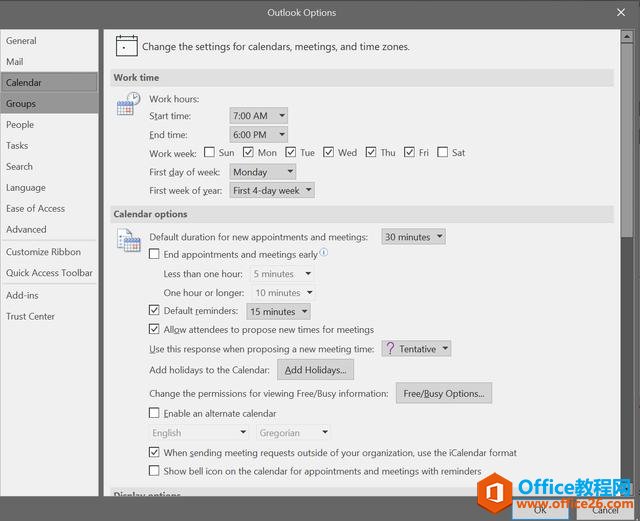
?
把这个勾打上就行了:
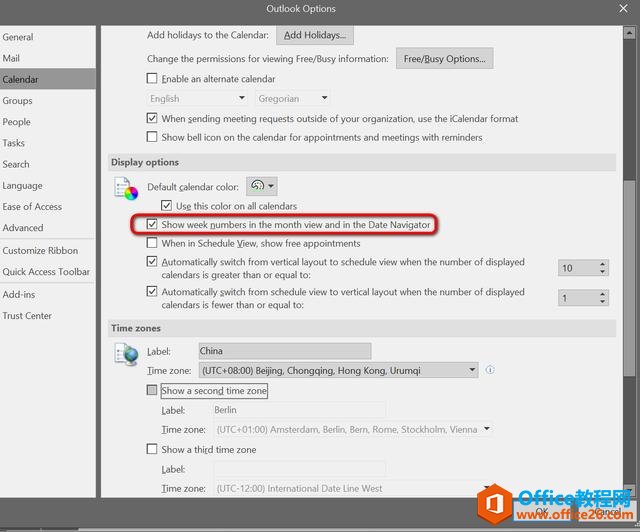
?
再切换到Month视图,就能看到每周的序号了。
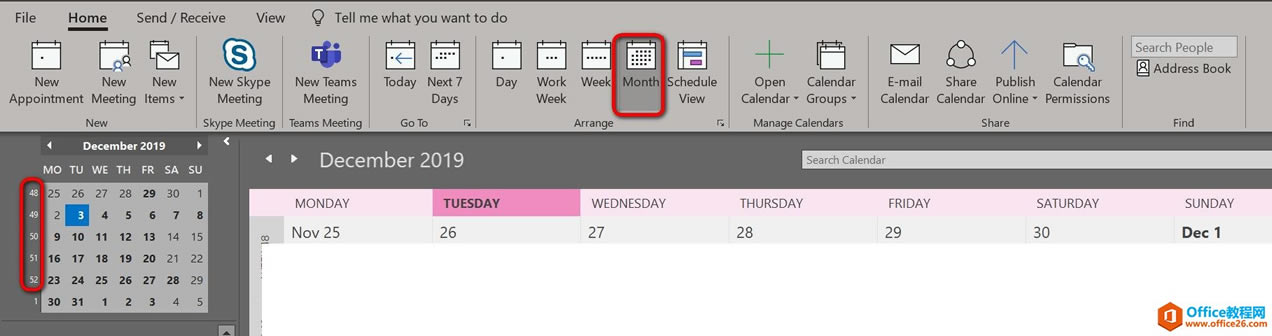
微软还将Hotmail在线电子邮件服务更名为Outlook.com。
……