SharePoint 集成OWA概述
OWA服务,也就是Office Web Application,微软提供的可以在线查看和编辑Office系列文档的服务,包括Word/Excel/PPT/OneNote。我们可以通过OWA服务和SharePoint集成,在线查看和编辑SharePoint站点文档库中的Office文档。
而本文,主要就是介绍如何安装和配置OWA,并且,介绍其可能会遇到的一些问题。
服务器架构
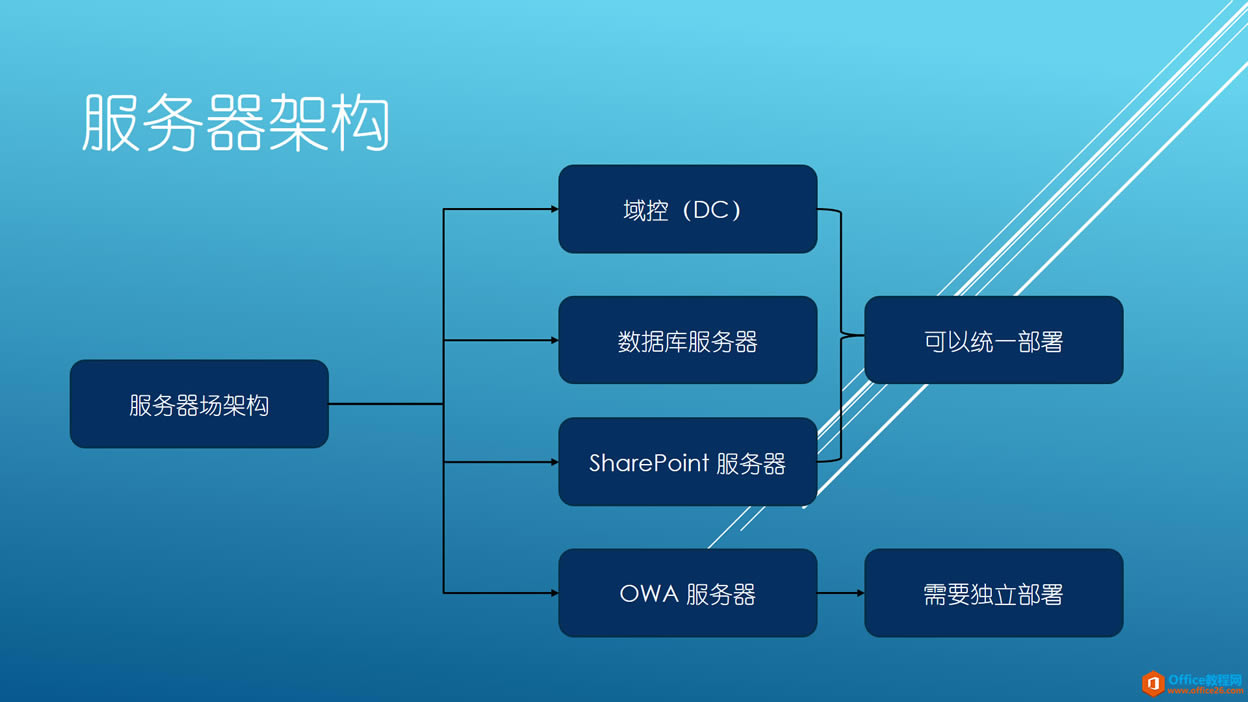
安装过程
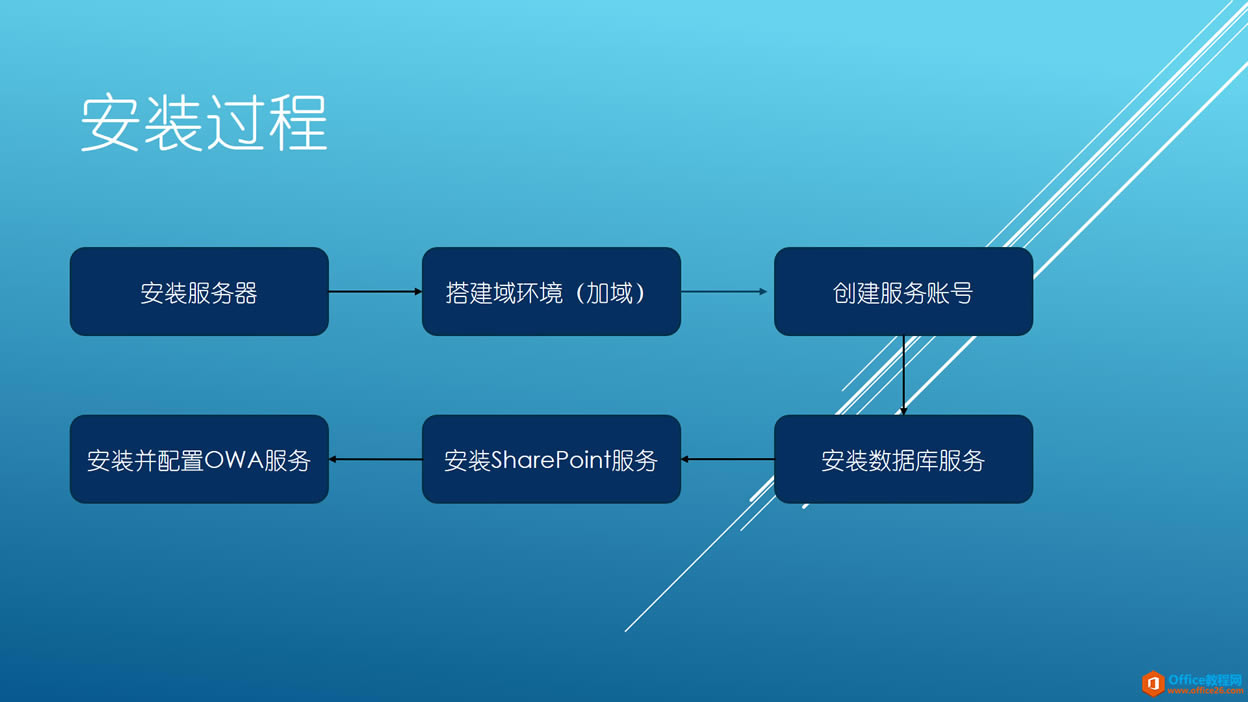
安装服务器环境
安装服务器是比较简单的,我们只需要创建虚拟机,然后安装服务器操作系统就可以了,唯一需要注意的就是服务器操作系统版本的选择,还有服务器的相关配置。
我们这里安装的SharePoint Server 2013版本,所以服务器选择的是Windows Server 2012 R2,数据库选择的是SQL Server 2012 with SP1,如果我们想选择其他版本的操作系统或者数据库,记得先去查看SharePoint Server 2013的软件和硬件要求。
安装服务器环境以后,记得修改机器名为见名知意的机器名(非必需),这样方便我们以后访问和维护,同时,建议修改IP地址为静态IP,如果是DHCP的话,可能重启以后IP地址会动态变化,这样不方便后面的使用。
接下来就是安装SQL Server数据库,数据库的安装是比较简单的,这里没有什么特别要说明的。
再然后是SharePoint准备工具和SharePoint Server 2013的安装,准备工具里Windows Server AppFabric需要使用命令进行安装,SharePoint的安装只需要一步步安装和配置就可以了(具体可以参考我的SharePoint 2013 安装图解)。
最后,就是OWA 2013的安装和配置。
OWA安装介绍
安装IIS和Net framework 3.5
安装角色和服务
Add-WindowsFeature Web-Server,Web-Mgmt-Tools,Web-Mgmt-Console,Web-WebServer,Web-Common-Http,Web-Default-Doc,Web-Static-Content,Web-Performance,Web-Stat-Compression,Web-Dyn-Compression,Web-Security,Web-Filtering,Web-Windows-Auth,Web-App-Dev,Web-Net-Ext45,Web-Asp-Net45,Web-ISAPI-Ext,Web-ISAPI-Filter,Web-Includes,InkandHandwritingServices,NET-Framework-Features,NET-Framework-Core,NET-HTTP-Activation,NET-Non-HTTP-Activ,NET-WCF-HTTP-Activation45
安装 Office Web Apps Server
安装 Office Web Apps Server 和相关更新(可选)
为 Office Web Apps Server 安装语言包(可选)
创建 Office Web Apps Server 服务器场
New-OfficeWebAppsFarm -InternalURL "http://servername" -AllowHttp -EditingEnabled
验证是否成功创建了 Office Web Apps Server 服务器场
http://servername/hosting/discovery
配置OWA和SharePoint集成
创建 SharePoint 2013 和 Office Web Apps Server 之间的绑定
New-SPWOPIBinding -ServerName-AllowHTTP
查看针对 SharePoint 绑定的 WOPI 区域
Get-SPWOPIZone
将 WOPI 区域更改为 internal-http
Set-SPWOPIZone -zone "internal-http"
将 SharePoint 2013 中的 AllowOAuthOverHttp 设置更改为 True
(Get-SPSecurityTokenServiceConfig).AllowOAuthOverHttp
如果此命令返回 False,则运行下列命令可将其设置为 True。
$config = (Get-SPSecurityTokenServiceConfig)$config.AllowOAuthOverHttp = $true$config.Update()
再次运行以下命令来验证 AllowOAuthOverHttp 设置现在是否设置为 True。
(Get-SPSecurityTokenServiceConfig).AllowOAuthOverHttp
验证 Office Web Apps 是否正常运行
……