iPhone7如何更改App Store账号 苹果7更改Apple ID账号办法
导读其实对于iPhone7如何更换App Store账号这个问题,其实非常的简单,只不过有些对于新手们来说,可能还是有些难度,在iPhone7更换App Store账号方法有两种。方法一、直接在iPho...
其实对于iPhone7如何更换App Store账号这个问题,其实非常的简单,只不过有些对于新手们来说,可能还是有些难度,在iPhone7更换App Store账号方法有两种。方法一、直接在iPhone7手机上面直接打开App Store。
然后在App Store界面中,进入到精品推荐里面。

再将页面下拉至页底就可以看到App Store账号,点击账号选择注销即可更换。
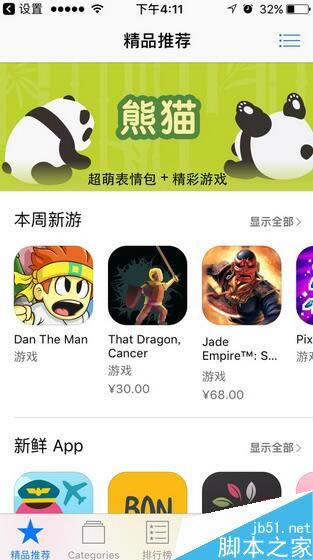

在iPhone7手机上面打开【设置】进入。

接着在设置里面点击【iTunes Store与App Store】进入,在里面点击一下登录的Apple ID账号。

之后在选择【注销】选项就可以更换登录App Store账号了。


……